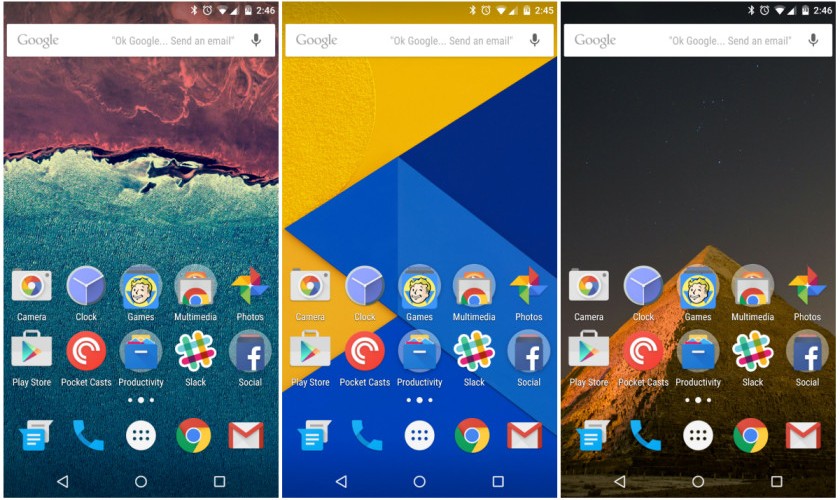Several months ago, we told you about the most important features of the new Android 6.0 Marshmallow, when it was called Android M. Not that much has changed since then, we have come to know more details, besides the name of the latest version of the famous operating system of Google.
First, Google’s event scheduled for September 29 will serve to start Android 6.0 Marshmallow officially to distribute the update. For now, this update is only available as a preview version (there have been three previous versions that have been distributed so far, and there will be no more until the final update), and it can be installed on Nexus 5, Nexus 6, Nexus 9 or Nexus Player, but is necessary to have certain skills.
But besides all the news of Android 6.0 Marshmallow already been confirmed, does it keep secrets yet to be discovered in this update? The truth is yes, but the latest news that have appeared on the subject have not exactly been positive. For one thing, we learned that the “Night Mode” which brought the previous versions of Marshmallow will not be available in the final upgrade, and there are still two news confirmed: the multi-window, which could allow natively use of two applications and installing themes that facilitate the modification of the interface.

The characteristics we can be sure that the final version of Android 6.0 Marshmallow will incorporate include new features such as complete control of application permissions that are installed on the device (even with restriction options to prevent certain applications to appear in the foreground), improvements in battery consumption (including developments in the information under “Battery”), automatic backup applications and renewals with off-line functions in Google’s own applications (Chrome, Google Maps and YouTube).
At the time when the new LG Nexus 5X and Huawei Nexus 6P, incidentally, will be announced will also come with Android M factory installed, the Android 6.0 Marshmallow update will be available for official download directly from the Nexus. The procedure to download and install is as simple as waiting to receive a notification on your device (with text of “System update available”), click on the option “Download” and follow the instructions that appear us on the screen. And in case it makes you wait, you can also try to manually download the update from the official website of the Factory images of the Nexus.